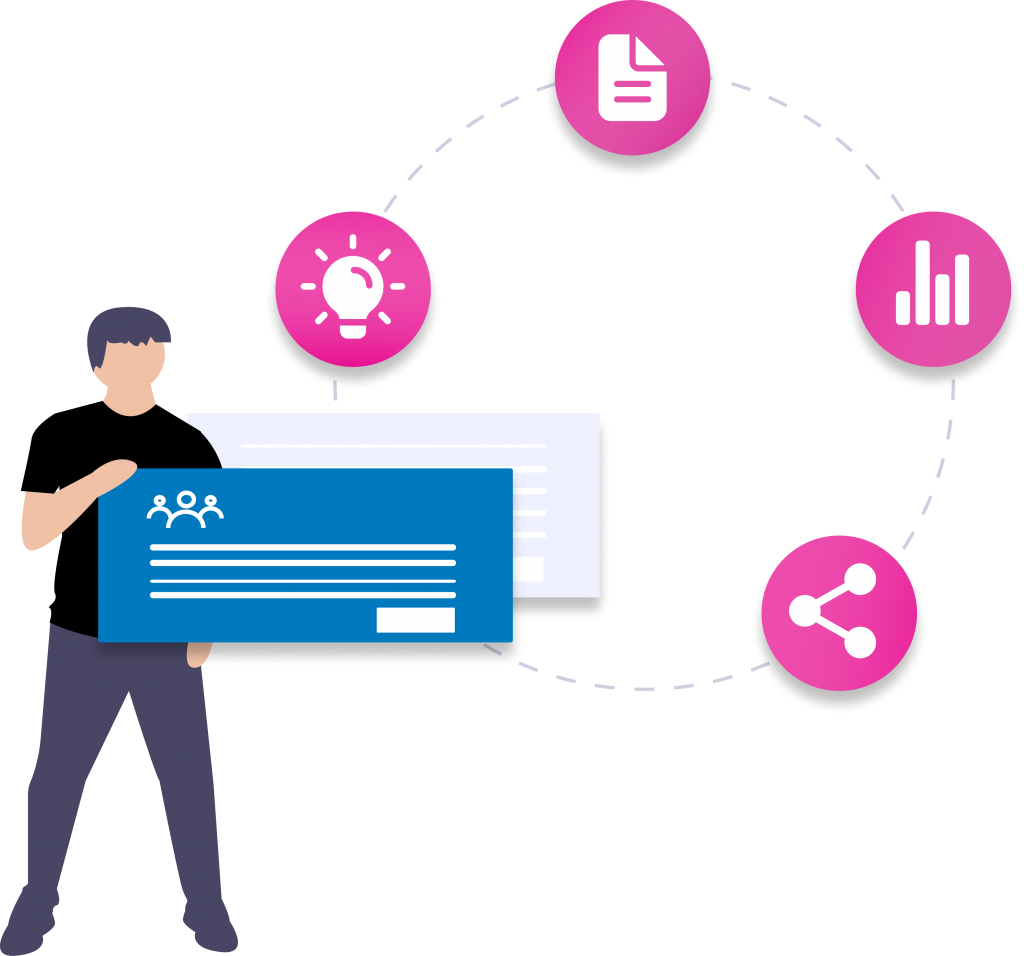Before you can reap the web brand building benefits of appearing on TV and presenting at conferences, your experts first need to be found. Google is used when journalists and conference organizations search for experts, if not right away then at some point. While this post focuses on university and college faculty, the same principles apply across the web.
(see 5 Must Haves To Get Your Faculty on TV as Experts)
Invest in Resources to be Found on Google:
Faculty Pages
First, a unique page for every full time faculty member is a must. I’m always shocked when I go to a university or college website and many faculty members do not have even a basic profile page. Ideally the name of the faculty member should be in the URL, as this helps your SEO.
But before you worry about optimized pages, having an individual page in itself will give you a meaningful boast. You are going from almost nothing to something which means you get in the SEO game of being found on Google.
Second, create pages for all part-time faculty, researchers and visiting faculty. This expands what you are giving Google to index. While part-time faculty work outside of your institution, they know that their credibility is largely due to being associated with your brand. So when they appear on TV or speak at a conference, your institution is usually part of their promoted title.
When you want to rank higher then it’s time to optimize pages to load faster (see post How Faster Page Loading = Higher Google Ranking) and be mobile-friendly. In addition, tools like an experts directory and a presence on academic social networks (see next sections) helps with ranking higher.
Linking
The internet is built as a web of pages. A search engine follows one link to another to decode relevancy and ranking in search results. Try to have pages across your site link to each other. It’s useful to have relating terms that connect different profile pages across your experts directory. This feeds into the idea that your directory works as a web, and also increases your SEO. For example, if someone is an expert on robotics, have their profile page link to other pages on robotics. Google PageRank, which remains a fundamental way of being highly ranked by Google, continues to use linking as a fundamental part of determining search results.
Linking expertise terms to each other is one way a leading experts directory increases your SEO. That’s what we do here at Expertise Finder. You can have a world leading experts directory that is cross platform and search driven, two factors that are usually difficult and costly to build in-house.
For more details on optimizing faculty pages read my related post Stop ‘Dead Ending’ Experts Directory Users.
Experts Directory
A web optimized faculty experts directory gets your experts found more often via Google, and converts users to contacting you. Although it is difficult to get users to your experts directory, the last thing you want is to get users to use your directory and not have it perform well enough for them to quickly find what they want. This is both a wasted opportunity, and a waste of marketed time and money.
Yes, it is hard to do. You are no longer only competing with local and regional competitors, but also with the Google search bar. If you are not fast, relevant users will bounce to other sites. We see this in our analytics, which is also part of how we have evolved our pages to appeal to users. In my experience, decision makers are reticent to acknowledge this complexity for reasons ranging from lacking confidence in the IT department to pressure from superiors to allocate resources like they always have. Without this first step to diagnose the challenge it’s hard to create an effective web marketing strategy within a limited budget.
Without the dynamic search that a great experts directory offers, you will remain at a high bounce rate. The user might be close to contacting you but needs help to get to the finish line.
If resources are tight, start by focusing on faculty pages that list expertise, it’s a building block to an effective experts directory down the road.
For an example of an excellent experts directory built in-house, look at Boston University’s Faculty Experts and have a look at our own Expertise Finder client experts directories.
Networks
Here is what I often hear from professors – I update my Research Gate page before my own site. Why? Research Gate is where global reputations are made. It’s quickly emerging as the leading network for academics in engineering and sciences, and to a lesser extent across academia.
Academica.edu is a direct competitor to Research Gate and has a strong following in the arts and humanities. While it lacks the critical mass and cachet in a particular field (like Research Gate has in the engineering and sciences), it is also massive. Some professors have profiles on both networks.
Here is a related blog post by a professor that I found insightful: Academic networks contest: ResearchGate vs. Academia vs. Mendeley (here is my summary of this post)
Many academics for good reason do not have a LinkedIn profile – they are not looking for work.
Having a large number of profiles on LinkedIn with your brand as an employer increases your brand’s web presence. But the less apparent and more important long-term power of LinkedIn, is connections.
Connections happen increasingly via LinkedIn by someone being in a network of someone else. These connections lead to opportunity and exposure that build your brand. If your faculty is not on LinkedIn, they will miss out on opportunities.
It’s as simple as opening an account and importing contacts from their email. A well filled out profile is a bonus.
Conclusions
1. Create an experts directory
2. Decide which network(s) is a priority
3. Allocate staff to help faculty create and update their profiles (or do it for faculty)