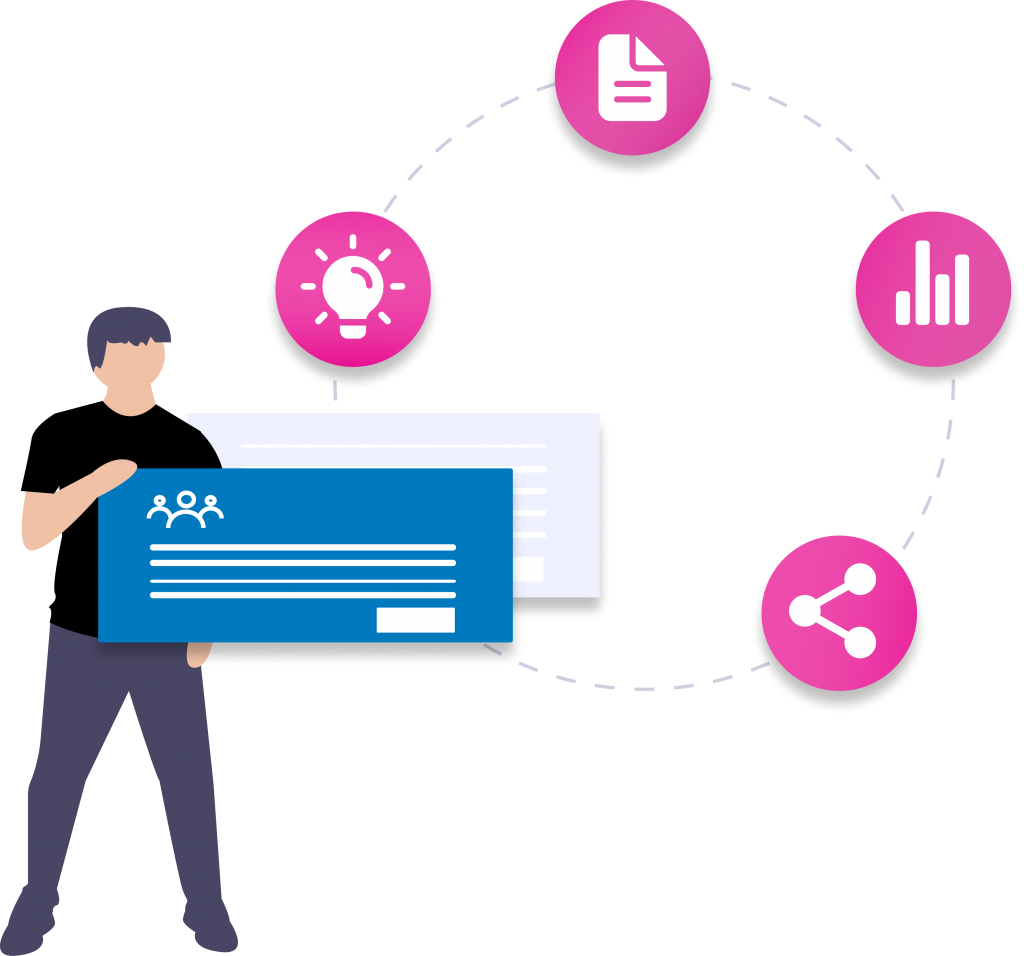Are users hitting dead ends when trying to find experts on your experts directory? Here are some best practices to create an elegantly powerful experts directory for you.
Our usage statistics show that bounce rates are highest on pages that don’t give clear options for follow-up actions. Web user studies show that users want clear forward progress that lead to results.
Think about how you use Google – you get instant results and you start clicking around. Even if the first click is not the right one, you are willing to try another until you reach a dead end (nowhere else worthwhile to click) or it takes too long. Google gets you to a result quickly and only sometimes do you need to refine your search.
The good news is that with a clear path you can compete with Google by having users stick around to search through your directory.
Here’s what your experts directory needs to do:
The following will stop ‘dead ending’ users and increase people contacting you and your experts. They are taken from what experts directory Expertise Finder has built for clients:
Search Bar:
Immediate and intuitive, just like on Google.
Pro Tip: Web research shows that with every action a user takes, they become more willing to spend time on your site as they don’t want to waste time already invested. To take advantage of this you need a powerful search bar with natural language processing.
Suggested Searches:
Buttons give users a clear way forward without having to type or think of exact terms, they are fast, simple and immediate.
Pro Tip: Buttons are simple to update. It’s a task any staff member with basic web update training can do. Avoid getting IT involved to maintain a dynamic website.
Categories/Groups:
Let a user begin a search by an area of knowledge or simply poke around in an area of interest. A clearly indicated category or group allows them to instantly start a discovery path.
The image above is for faculties at a university, but the same principle applies to departments or other units in an organization.
Pro Tip: When creating a new directory think of categories/groups that create an interesting path even if they may be a bit out of the norm. Then do what Expertise Finder does and have them built in as part of your Content Management System. For a university this could be research groups or committees.
Expertise Terms:
When a user clicks on an expertise term they instantly get profiles related to that term. This empowers the user to discover what you have in your experts directory. Users want a result, even if it’s not what they intended to find it may do the job, and sometimes they will find someone better than they imagined.
This also increases SEO. Relating terms connects profile pages across your experts directory in a plethora of manners. This feeds into Google PageRank, which remains a fundamental way of being highly ranked by Google.
Pro Tip: List all areas of expertise. Don’t limit your marketing ability by only listing the ‘best’. Expertise Finder has the tools and search engine to allow the user to find relevant results. The more wide ranging the expertise data the better. Both general and specialized terms have great value.
Contact Expert:
With contact info front and centre, the user can reach out the instant they want to. Users will quickly turn to Google if they can’t find contact info, and once they are off your site you have drastically reduced the odds of them contacting one of your experts.
Not only are emails and phone numbers clearly laid out with Expertise Finder, there is no annoying email system. The hyperlinked emails bring the user to their preferred email client, such as Outlook or Gmail.
Pro Tip: You can require a login to see contact information. Password integration with your current system can be done. This is a feature of Expertise Finder.
Contact the Organization:

If your user is a journalist, then they like contacting both the expert and media relations. Too often the contact info for media relations staff has to be hunted down or is impossible to find. As a result the user gives up and the organization loses an opportunity without realizing it.
Expertise Finder puts key contacts on every page. Our users keep telling us they want this information at their fingertips wherever they are on the directory – so we give it to them. By making it fast and intuitive you encourage people to reach out.
Pro Tip: List a cell number. Journalists are an example of an important group that need quick answers and don’t only work 9-5. Being available breeds opportunity and if an unexpected negative event hits your organization it becomes priceless damage control.
No Results Page:

Have a no results page that gives users options, even this seemingly ‘dead end’ can be turned into an opportunity. The goal is for them to conduct another search or contact you. Expertise Finder gives users ways to click to see more such as a category or to send an email. Additionally, having search suggestions encourages users to keep trying.
It’s a battle to get users to take another action rather than walk away. You need the right tools to win the fight!
Pro Tip: Use your web analytics to find your most common searches and place them as hyperlinks on the no results page.
Conclusion:
To get an edge you need an experts directory that not only unlocks your expertise though search and Google, but also empowers and delights users. Use the above Expertise Finder best practices or contact us to learn how we can create an elegantly powerful experts directory for you, no IT required.