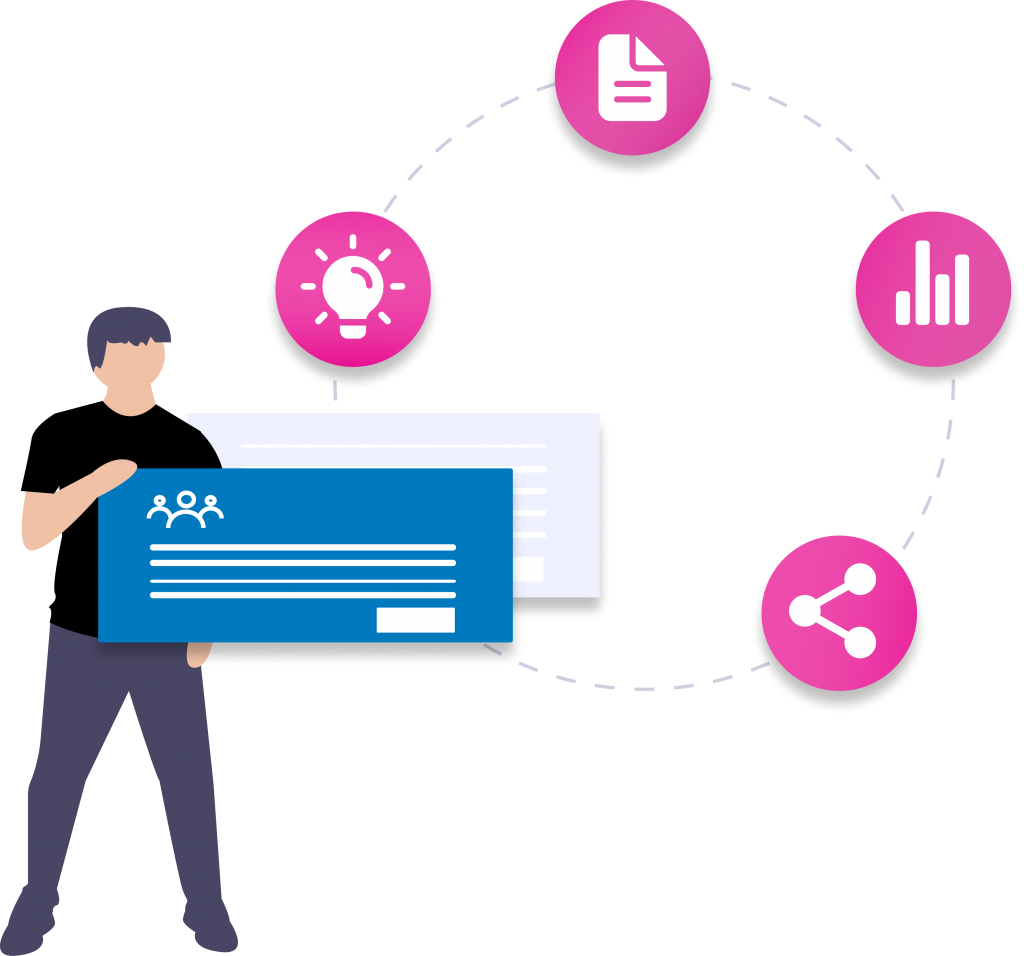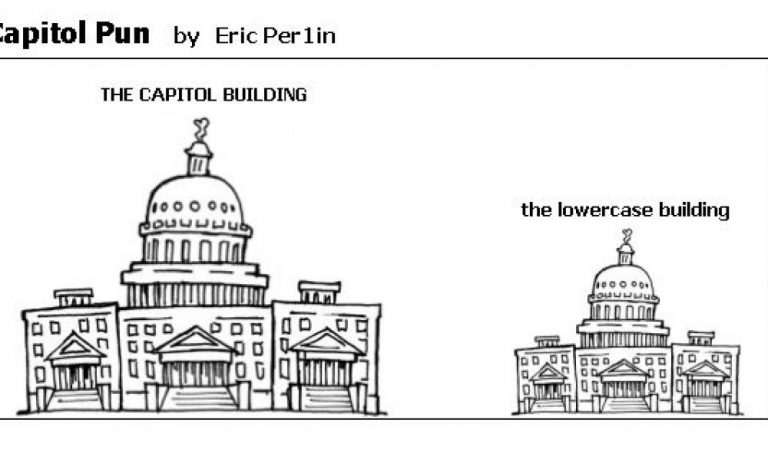Not everything in Google search matters. Three tips.
Capitalization
Google doesn’t care if your search is lowercase, UPPERCASE or a combinATION of the two.
Tip: search in all lowercase, it’s faster.
Special Characters
It’s not very important how Google treats some special characters, but it could lead to confusion.
Google does not see some special characters, here are the main ones:
- section symbol (§)
- paragraph symbol (¶)
- registered trademark symbol (®)
As a result, a query like this ©2010 only searches for 2010.
I can’t see how it impacts searches generally so just note this reality and move on.
To give you a taste as to why I wrote ‘does not see’ rather than ‘ignore’ here is a search result for ¶:

Yet when you limit search to only “¶” (quotation marks do this) you get nothing:

Tip: don’t rely on the special characters §, ¶, or ® to drive search results.
For more about punctuation & symbols see this Google support page.
Accents
If you are searching in a language with accents in most cases Google is quite capable of guessing the intention of your search.
For example if you are doing most searches in French and search ‘operation’ rather than ‘opération’ you will get French language results. However, if you also use the web in English the results could include ones in English and if you use the web mainly in English you are likely to get mainly English language results. Google bases decisions in large part on your previous behaviour.
This example is a bit extreme as one doesn’t often do a one word query, normally you will use more words which will allow Google to interpret your intent correctly.
Tip: feel free to search without accents if you can type faster without them as in most cases it doesn’t make a difference.
Want more tips?
Download our Google Search Tips For Journalists Guide:
For all our Google search for journalists content: