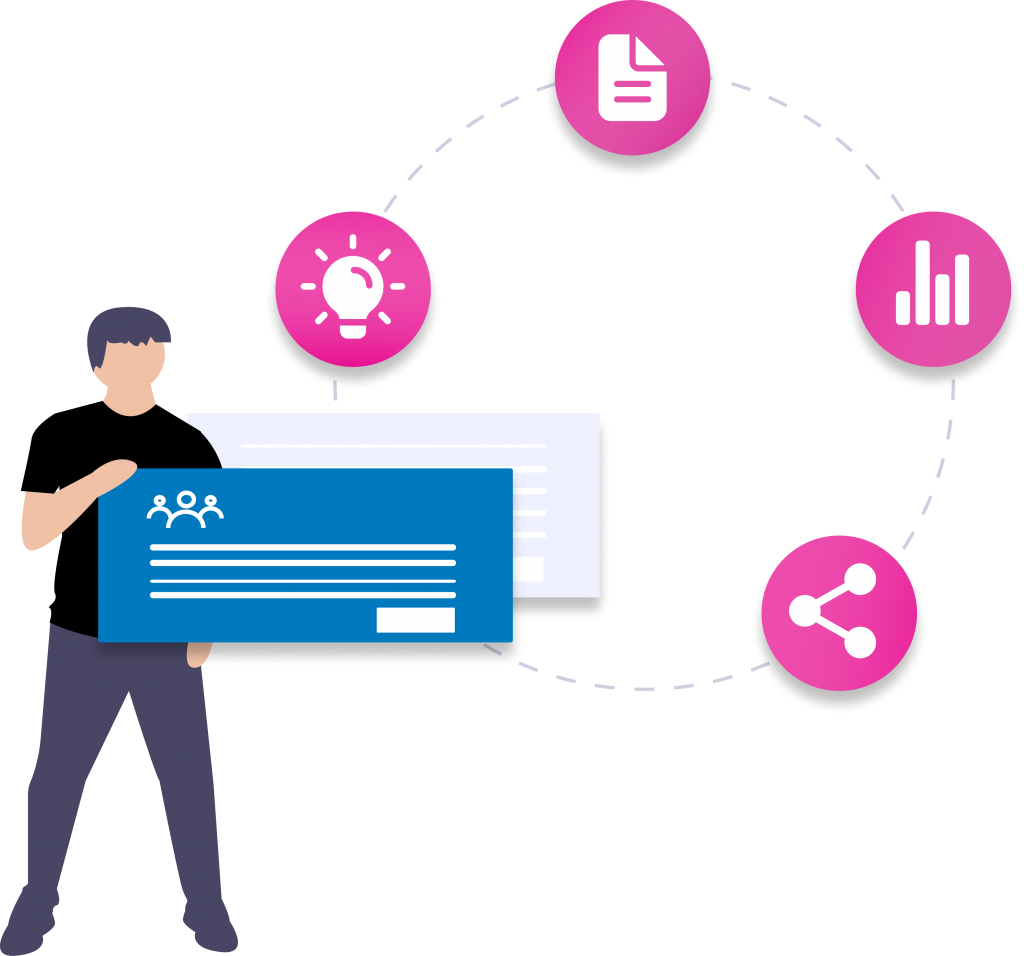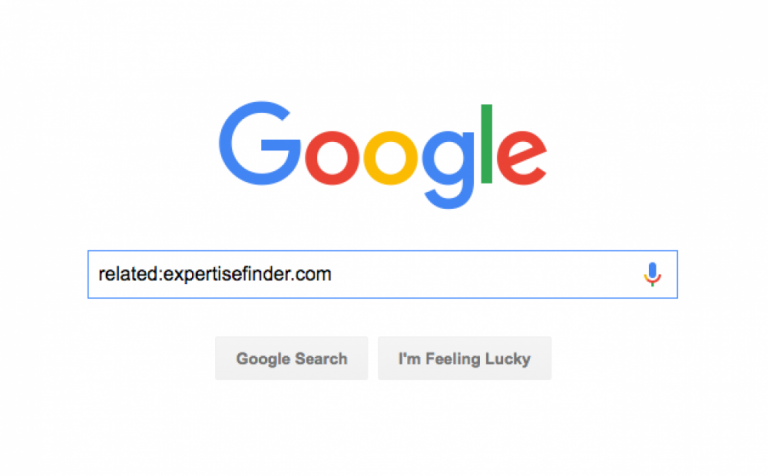1. Site Search “site:”
Search exclusively on a specific website. Type site: then the URL you want to search along with the search term(s).
You can enter the search term before site:URL:

Or after:

2. Exclude Term “-term”
Take out a term(s) from what factors into the search to quickly narrow results:

You can use more than one term:

This means the Google search will exclude the terms car and/or truck, but other than that it will be the same.
3. Related Sites “related:”
Get a short list of sites similar to one you are interested in. A focused way to expand your search after you have found a useful site:

If You Want To Go Deeper
1. Google Advanced Search
To access the above and more Google search options:
a. If you are on Google homepage (have not already conducted a search)
google.com → Settings → Advanced Search

b. If you have already conducted a search in upper right hand corner the Gear Box icon will have appeared
Gear box icon → Advanced Search

2. Course: Google Search for Journalists
For a thorough, yet accessible, overview of Google search I recommend this free online course by Nicholas Whitaker of Google News Labs. It consists of 40 minutes of videos.
3. Journalist’s Toolbox
An excellent general resource, it’s an updated list of tools for journalists. It ranges from expert finding to data visualization.
Want more tips?
Download our Google Search Tips For Journalists Guide:
For all our Google search for journalists content: